Replacement Laptop Battery Compatible with ACER LC.BTP03.009 Click to Enlarge Sale price: SGD 32.73 (GST included) 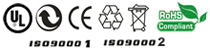 For any questions about this product, please email us at order@power-supplier.biz. We strive to respond within 24 hours. |
| Battery Type: | Li-ion |
| Voltage: | 14.8V |
| Capacity: | 4400mAh |
| Dimension: | 209.70 x 64.50 x 25.00mm |
| Color: | Black |
| Condition: | New |
| Warranty: | Three years warranty covering manufacturing defects. |
| Shipping: | Free shipping on all orders |
| Processing Time: | Same day shipment for orders placed before 3 PM (UTC+8) |
| Money-Back Guarantee: | Full refund within 30 days if unsatisfied, including the product price and shipping costs. Product must be returned in its original condition |
| Product type: | Replacement Laptop Battery. Compatible with ACER LC.BTP03.009 |
This Laptop Battery can replace the following part numbers:
ACER
4UR18650F-2-QC145, LC.BTP03.001, BT.00803.012,
BATSQU410, LC.BTP03.009, 4UR18650F-2-QC185,
BT.00807.002, BT.00803.006, SQU-410,
916C4310F, LC.BTP03.008, BT.00806.006,
BT.00603.002, LC.BTP03.011,
This Laptop Battery is also compatible with the following models:
ACER
Farrari 4005WLMi, Ferrari 4006, TravelMate 8104,
Ferrari 4003, TravelMate 8102WLCi, Ferrari 4001,
TravelMate 8100A, TravelMate 8104WLMi, TravelMate 8000 series,
Ferrari 4005, TravelMate 8103WLMi, Ferrari 4002WLMi,
TravelMate 8102, TravelMate 2100, Ferrari 4006WLMi,
TravelMate 8104AWLMi, Ferrari 4004, TravelMate 8103,
Ferrari 4002, TravelMate 8101, TravelMate 8106,
 Click to Enlarge Replacement Laptop Charger / AC Adapter for ACER Voltage: 19V (Output), 3.42A (Output Current) Power: 65W Connector Size: 5.5*1.7 |
 Click to Enlarge Replacement Laptop Charger / AC Adapter for ACER Voltage: 19V (Output), 2.15A(Output Current) Power: 40W Connector Size: 5.5*1.7 |
 Click to Enlarge Replacement Laptop Charger / AC Adapter for ACER Voltage: 19V (Output), 4.74A(Output Current) Power: 90W Connector Size: 5.5*2.5 |
 Click to Enlarge Replacement Laptop Charger / AC Adapter for ACER Voltage: 19V (Output), 4.74A(Output Current) Power: 90W Connector Size: 5.5*1.7 |
 Click to Enlarge Replacement Laptop Charger / AC Adapter for ACER Voltage: 19V (Output), 3.42A (Output Current) Power: 65W Connector Size: 5.5*2.5 |
How to Maximize Battery Performance?
To maximize battery performance, follow these tips:
-
Initial Conditioning: For new batteries, fully charge and discharge them a few times to reach maximum rated capacity.
-
Regular Use: Use the battery at least once a month, even if stored in a cool, dry place.
-
Clean Contacts: Clean the metal connectors (gold or silver contacts) with alcohol or electronics cleaner to maintain good conductivity.
-
Optimize Power Settings: Adjust power management settings in the system BIOS and operating system to improve battery performance. Consult your user manual for details.
Is There Any Danger in Leaving a Laptop on 24 Hours a Day?
Yes, as long as it is placed in a well-ventilated area. The main risk for laptops is overheating due to their compact design. To prevent overheating:
-
Ensure proper ventilation by placing the laptop on a hard, flat surface.
-
Avoid using the laptop on insulating materials like blankets or beds.
-
Consider using a laptop cooling pad for extended use.
Modern laptops have built-in overheating protection, but proper ventilation is still essential.
Disclaimer
All trademarks, logos, and brand names are the property of their respective owners. Power-Supplier.biz is an independent supplier of aftermarket products and is not affiliated with, authorized by, or endorsed by any original equipment manufacturer (OEM). Our products are designed to be compatible with certain OEM devices/systems, but they are not OEM-original, genuine, or certified by the manufacturer. Customers are solely responsible for verifying physical, electrical, and functional compatibility prior to purchase and use. Note that the use of non-OEM parts may affect the manufacturer's warranty. We recommend consulting the OEM's warranty terms and/or a qualified professional before installation. Power-Supplier.biz disclaims all liability for any damages, losses, or legal consequences arising from product installation, misuse, or incompatibility.
Contact Us
Disclaimer
Terms and Conditions
Payment and Shipping
Return and Refund Policy
Privacy Policy
Warranty and Return Policy
Copyright © 2003-2025 POWER SUPPLIER Company. All Rights Reserved.
E-mail: order@power-supplier.biz
